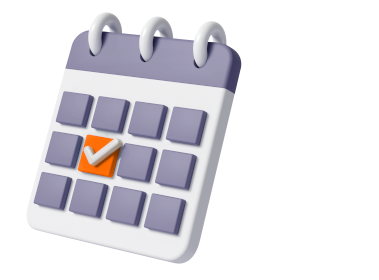Need help getting started or keeping focused on your road safety program? Our Road Safety Planner is a convenient tool that suggests activities and provides resources on a specific topic each month. Use them to help proactively reduce risk for your employees who drive at work.
Each topic comes with 3 recommended levels of activities designed for organizations of any size. Our “basic, better, best” approach lets you choose activities that fit your schedule.
You can also download a planning poster showing the year’s topics. You can share it with staff and colleagues via email, social media, or the workplace bulletin board.
Preview and subscribe
Subscribing is easy and doesn’t cost anything. It allows you to download an entire year of activities to your work calendar at once. They’ll be entered on the first day of each month. You’ll get an email reminder each mid-month to help you monitor your progress.
You’ll find the subscription button below the calendar of 2025 topics.
If you don’t subscribe you can manually download the activities each month.












Support
The Road Safety Planner works with most electronic calendars.
- Download the ICS file from your subscription confirmation email.
- To import to your default calendar, double-click the ICS file. If you see a security warning, click “Allow.”
- To import to a new calendar instead:
- First create a new calendar in Outlook
- Right-click the ICS file and select “Open with” → Outlook
- Choose your new calendar when prompted
- Download the ICS file using the link provided in the e-confirmation you received after subscribing.
- Save the ICS file on your desktop.
- Open Google Calendar.
- In the top right, click Settings.
- Click Import & Export.
- Click Select File From Your Computer and select the ICS file you downloaded.
- Choose the calendar you want to use for the imported Road Safety Planner entries. By default, Google will use your primary calendar.
- Click Import.
Still need help? Contact us.