
Tool Kit
Journey Management and Trip Planning
Driving for work may be one of the most dangerous things your employees do. Journey management is one of the most effective strategies drivers and employers can use to reduce the risks. Learn the steps involved, then use our TripCheck online tool and our trip plan form to prepare for a safer trip. They’ll help you document your route, destination, travel time, and check-in system.
What is journey management?
Journey management is a 2-part process that aims to prevent crashes and injuries by minimizing exposure to driving hazards.
The first part involves finding ways for employees to avoid unnecessary driving. Keeping employees off the road eliminates the risks they might experience during a trip. Using options such as public transit rather than driving can reduce risk too.
The second part of journey management is trip planning. When driving is necessary, employees and supervisors cooperate to:
- Identify hazards the driver and their passengers may encounter during the trip
- Build a trip plan with measures to reduce risks
- Conscientiously apply the measures
Why it’s an essential road safety tool
Journey management helps minimize the risks of your employees being involved in a crash. It also provides several other powerful benefits:
Effective journey management shows your organization’s commitment to the health and safety of your employees. It can reduce the number of crashes and injuries, and lower driver stress. It’s an important part of a road safety culture that helps attract and retain employees.
Employers, supervisors, and drivers have road safety responsibilities whenever an employee drives for work. The vehicle is their workplace, even if they’re driving their personal vehicle (PDF). Journey management helps you fulfill your safety responsibilities.
Driving for work is expensive. Avoiding unnecessary driving and optimizing trips provides cost savings for any organization. You’ll spend less money on fuel, mileage payments, tires, maintenance, accommodations and food, and other costs. Less frequent driving can also extend vehicle life.
The average passenger sedan emits about 250 grams of carbon dioxide per kilometre. That’s 2.5 kg for each 10-km trip. Reducing vehicle travel shrinks your organization’s carbon footprint.
Even if the drive is only 20 minutes, the total trip time is much longer. Preparing for the drive, getting to the car, inspecting it, and finding parking at the destination are all part of the trip. The less time employees spend driving, the more time they have for productive work.
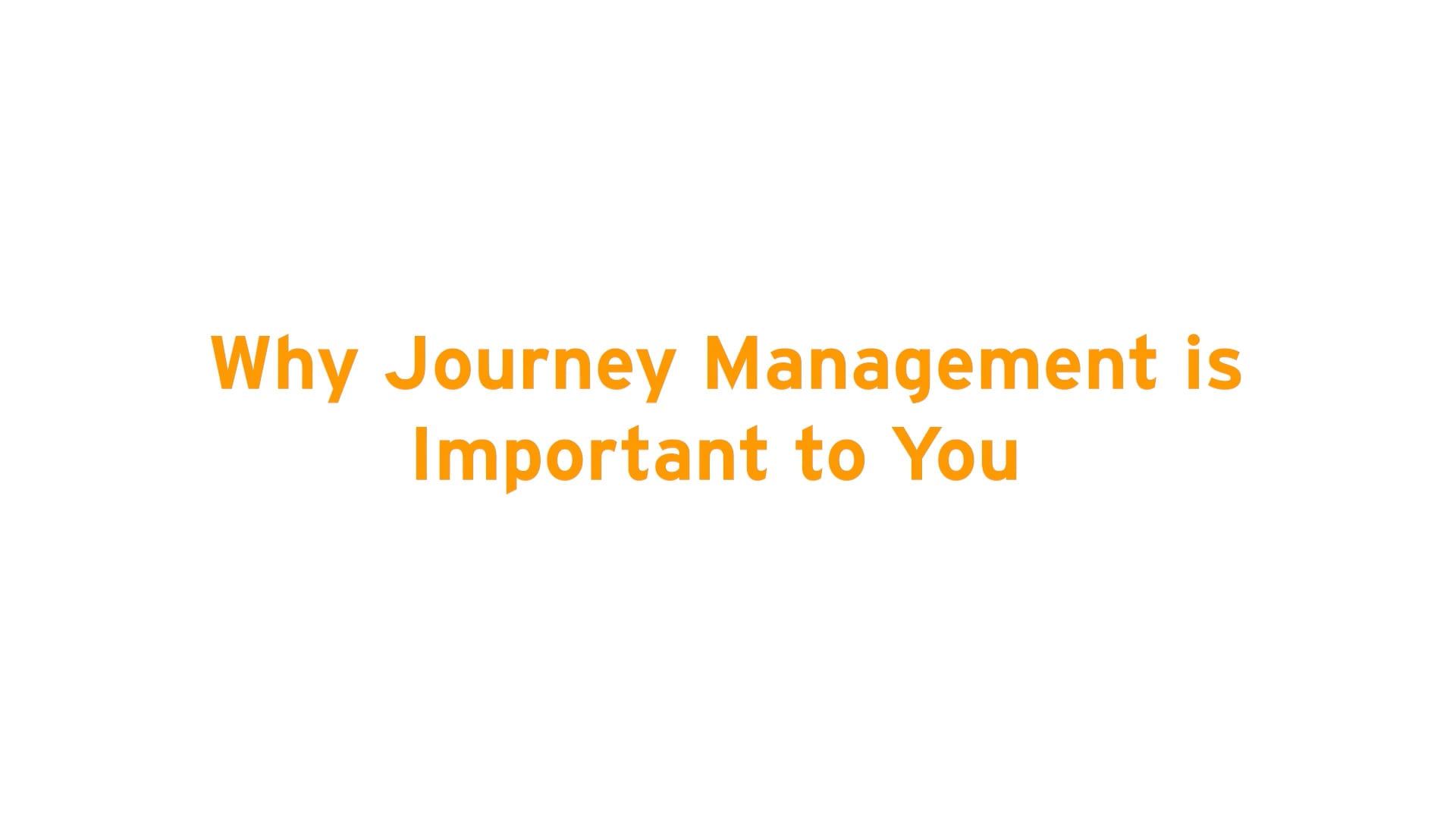
Using journey management
Employers, supervisors, and drivers all have a role to play in an effective journey management process.
Step 1: Decide if driving is necessary
The first stage of journey management is finding ways to avoid needless driving. Start by deciding whether it really is necessary for employees to make a trip. Alternatives to driving include:
- Working from home
- Phoning or emailing
- Hosting an online meeting
- Using a delivery service
When it’s necessary to be there in person, there may be safer ways to get there than driving. These include:
- The bus or other public transit
- Taxi and ride-hailing services (PDF)
- Walking or cycling
- Flying to avoid long, tiring drives
Each of these options has its own risks. For example, there’s some risk an employee could be injured while taking the bus or a taxi. But the risks are usually lower thanks to the skills of professional drivers and the safety measures taken by their employers.
Step 2: Build a safe trip plan
For many workplaces, driving remains an essential part of the job. When that’s the case, apply the second stage of journey management, which is trip planning. It requires anticipating the likely hazards and finding ways to reduce the risks. It should be used whenever an employee drives their employer’s vehicle or their personal vehicle for work.
If drivers have made the trip before, they can probably recall the hazards they encountered. These could include poor road conditions, distractions, fatigue, dangerous intersections, etc. If they haven’t made the trip, drivers should talk with a supervisor or another driver who is familiar with the route.
Download and review our Inventory of Driving-Related Hazards (Excel) to help identify potential hazards.
Next, think about how to reduce exposure to the hazards. What is the safest route? Are the driver and their vehicle prepared for the road conditions? Does the driver need more time to safely make the drive?
To help understand and apply this risk reduction approach to every trip, download How Scoring Hazards Can Make Work Travel Safer (PDF).
We recommend employers require drivers to prepare and submit a trip plan if they are going to drive farther than 50 km or for more than one hour, especially if they are driving alone. Base your policy on the hazards and risks your drivers could encounter. Some organizations require trip plans whenever their employees drive for work.
A trip plan should include:
- Who: Names of driver and passengers.
- What: Vehicle information (make, model, colour, licence plate, etc.).
- When: Date of trip, expected departure and arrival time for each destination.
- Where: Destination address(es).
- How: The planned travel route and an alternate route. Check DriveBC for current road and weather conditions.
- Check-in schedule: List the times and contact information for the driver and check-in person.
Download our Basic Trip Plan Form (PDF) and start using it today to help plan safer trips.
Better yet, use TripCheck. This online tool helps quickly assess key safety considerations for a trip, and links directly to the trip plan form.
You can also download our Journey Management Policy Template (Word) and customize it to explain your organization’s requirements.
Create a check-in system
A check-in system is a reliable way for drivers to let someone in their organization (the check-in contact) know they’re safe and the trip is going as planned.
Regular check-ins help employers know the location and status of their employee. They’re especially important when employees are driving alone or in situations where assistance is not readily available if there’s a crash or other emergency. Review employer requirements in Occupational Health and Safety Regulation 4.21.
A check-in system has regular, scheduled communication between the driver and their check-in contact. If the driver does not call in as scheduled, the check-in contact will take steps to locate the driver and send assistance if necessary.
What to include in a check-in system
A check-in system outlines:
A common check-in frequency is every 2 hours. Drivers and supervisors should decide on timing that reflects the risks associated with the trip. The greater the risks, the more frequent the check-in calls.
A phone call, text, or email are the most common methods. If cell coverage might be poor along any part of the route, drivers may need to use a satellite phone or 2-way radio to check in.
Co-workers, office assistants, supervisors, or managers can all be contact persons. Some organizations choose to coordinate check-in responsibilities through a third-party provider. Either way, the check-in contact needs to have a copy of the trip plan, know the check-in schedule, be available to receive scheduled check-in calls, and know what to do if the driver doesn’t check in as planned.
If a driver doesn’t make a scheduled check-in, the check-in contact needs to immediately:
- First, try to contact the driver by phone or text.
- If that fails, contact someone at the driver’s intended destination or last known location.
- If that also fails, alert a supervisor who will decide what emergency response measures to take.
Check-in examples
Your check-in procedure needs to fit your employees, the driving they do, and the risks they encounter. Here are examples that show how some employers use check-ins.
Chris is transporting a client to hospital. This client has a history of becoming agitated and aggressive. The drive should take about 75 minutes. Chris and her supervisor agree on the following check-in times:
- When she arrives at the client’s house (9:30 a.m.)
- Just before they start the drive (around 9:45 a.m.)
- Every half-hour during the drive (while Chris is pulled over)
- When she and the patient arrive at the hospital (expected ETA: 11 a.m.)
Tan checks in every 2 hours in the summer. In winter, because of risky driving conditions, he checks in every hour. There are 2 areas where cell coverage is unreliable or non-existent. Tan agrees with his office contact to check in:
- Just before he leaves the reliable cell service area (call by 7 a.m.)
- When he is back in range (expect call by 8:45 a.m.)
Tan and his manager have also agreed to purchase a satellite phone to avoid this gap in the future.
Chandar drives a service truck that’s bulky and difficult to park. To reduce conflicts with busy daytime traffic, Chandar works in the evening. They drive through higher-risk neighbourhoods.
After talking with their manager, they decide Chandar will check in every half hour while they are in those risky locations.
Download and edit our Check-in Procedures Template (Word) and ideas from these examples to help create a system for your organization.
TripCheck
TripCheck is an interactive tool that helps drivers prepare for and complete trips with less exposure to common driving hazards. It takes about 3 minutes and generates a report you can use to create a trip plan. It’s a proactive way to show your organization’s due diligence and the measures taken to ensure employee safety.
Using TripCheck
Work through the checklist online. Once you’re done, create your report and use our form to build a trip plan. Email your TripCheck report and your trip plan to a check-in contact or supervisor.
You can also use TripCheck offline by downloading and completing our Trip Planning Checklist (PDF).
Have drivers submit the completed forms to their supervisor.